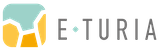Today’s article will examine the latest SAP infrastructure for hosting your SAP Commerce solution: SAP Commerce Cloud V2. In late 2018, SAP released the initial version of their Commerce Cloud Version 2 to help customers host their SAP Commerce solutions. Before that, SAP hybris had to be hosted on-premise by the customers or in SAP CCV1, the first private cloud project from SAP. Nowadays, opting for SAP CCV2 to host SAP hybris is a no-brainer.
What is SAP Commerce Cloud?
SAP Commerce Cloud Version 2 (CCV2) is SAP’s advanced public cloud solution, hosted on Microsoft Azure. As a pivotal upgrade from its predecessor, CCV1, this new version offers many features to improve scalability, flexibility, and overall performance for e-commerce businesses. It provides more straightforward and risk-free deployments, making your DevOps work easier. It addresses the growing demands of digital commerce by providing a robust, secure, and highly scalable platform designed to handle extensive online transactions and personalized customer experiences.
Key Features of SAP CCv2
- Cloud-Native Infrastructure: Leveraging Azure’s robust cloud infrastructure, CCV2 ensures high availability and reliability. The platform supports multiple environments, including development, staging, and production, all preconfigured with essential services like Azure SQL database, Azure Blob storage for media, Solr Cloud cluster, Kibana for logs, and Dynatrace for monitoring. This infrastructure allows seamless integration and continuous delivery, making managing and deploying applications easier.
- Simplified Deployments and Integration: CCV2 allows seamless deployments from the Cloud Portal, ensuring seamless code deployment, testing, and integration. Tools like Jenkins and SonarQube can be easily integrated to maintain code quality and streamline deployment processes. This ensures that new features and updates can be delivered rapidly and reliably, reducing downtime and enhancing the overall user experience.
- Enhanced Security and Compliance: With built-in data anonymization and compliance features, CCV2 adheres to GDPR and other regulatory requirements. This is crucial for businesses handling sensitive customer data, ensuring that data privacy and security are always maintained. The platform also includes advanced security measures such as encryption, secure access controls, and regular security updates to protect against threats.
- Scalability: CCV2’s cloud-native architecture allows businesses to scale their operations dynamically based on demand. This is particularly beneficial during peak shopping seasons or marketing campaigns when increased traffic can be accommodated without compromising performance. The ability to automatically scale resources up or down as needed ensures optimal performance and cost-efficiency.
- Advanced Analytics and Reporting: CCV2 integrates advanced analytics tools, providing real-time insights into customer behavior, sales performance, and operational efficiency. This data-driven approach enables businesses to make informed decisions, optimize strategies, and improve customer engagement and satisfaction. SAP Commerce Cloud Version 2 gives you accessibility to the newest updates.
- Saving Costs: Leveraging the Cloud facilities provides a comprehensive set of ready-to-use tools, from analytics and reporting tools to processes and strategies to ensure fast and risk-free deployments. This ready-to-use package will save your DevOps team a lot of effort, minimizing errors with a tested environment.

Advantages of Migrating hybris to SAP CCv2
- Cost Efficiency: Moving to a public cloud model reduces the need for heavy upfront infrastructure investments and allows businesses to benefit from a pay-as-you-go model. This lowers initial costs and provides flexibility in managing ongoing expenses based on actual usage.
- Performance Improvements: CCV2’s advanced infrastructure and specific SAP Commerce Cloud optimizations improve website performance, speed up load times, and improve customer experiences. The platform is designed to handle high-traffic volumes and complex transactions, ensuring a seamless shopping experience for customers.
- Flexibility and Customization: The CCV2 platform’s flexibility allows businesses to customize their environments and configurations to meet specific needs. This includes integrating third-party applications, customizing workflows, and implementing unique business processes.
- Automatic Updates and Maintenance: SAP handles the updates and maintenance of the underlying infrastructure, ensuring that businesses always operate on the latest and most secure versions. This reduces the burden on internal IT teams and ensures that the platform remains up-to-date with the latest features and security enhancements.
- Improved Collaboration and Productivity: With a cloud-based platform, teams can collaborate more effectively, accessing the system from anywhere with an internet connection. This enhances productivity and enables faster decision-making, as team members can work together in real time, regardless of location.
Migration Strategy to SAP CCv2
When migrating to the SAP Commerce Cloud Version 2, whether from an on-premise infrastructure or the private SAP CCv1, a clear migration roadmap is essential to minimize errors and platform downtime. The approach might vary depending on the project, but the typical steps for a successful hybris migration to SAP CCv2 are the following:

- Assessment: Begin by comprehensively evaluating your current environment and identifying customizations and potential challenges. Focus mainly on the items.xml changes and coupled leverage of Out-of-the-Box functionalities. Verifying your Commerce version is also critical, as an SAP Commerce version upgrade might be required for the migration due to old version limitations. Mapping out all existing processes, integrations, and data structures to understand the scope of the migration will be essential to provide a solid migration plan and timelines.
- Project structure & configurations: Deploying a project to the SAP CCV2 requires a specific repository structure, which old projects do not always meet. This includes new configurations for the platform to interact with the new infrastructure, such as new database addresses or SMTP configurations.
- Code Adjustments: Adapt your codebase to be compatible with CCV2’s infrastructure. This might include modifying features such as media conversion or hotfolders, updating integration points, and ensuring compliance with the new platform standards. It is essential to thoroughly test all customizations and integrations to ensure they function correctly in the new environment and pass the SAP Cloud Readiness Checks (SAP CRC).
- Database Migration: CCV2 has an Azure SQL database. Ensuring that your current codebase on a non-Microsoft database can be used in Azure SQL is critical. To avoid disruptions, check that database flexible search queries are compatible with Azure SQL. This may involve cleaning and transforming data to ensure it meets the requirements of the new platform.
- Cloud Deployment: The next step is to deploy our newly reviewed and fixed codebase to the CCV2 environment. Your online shop’s production URL won’t point to this environment yet, but our codebase is already working on the new Cloud infrastructure.
- Initial Data migration: We recommend migrating the data in two batches, allowing you to control your data migration process. This will enable you to leave out some items that won’t be relevant in the new environment, either for clean-up reasons (e.g., Orders older than five years) or volume reasons (e.g., cronjob logs). We suggest limiting the exported items by timestamp to minimize the latter delta data migration on the Go Live. For example, export all relevant items until 1st January at 00.00 and import this data in the new environment.
- Testing and Validation: Rigorously test the migrated environment to identify and rectify any issues. This includes functional, performance, security, integration, and UAT testing to ensure a smooth transition. Thorough testing helps minimize the risk of disruptions and ensures that the new platform meets all business requirements.
- Training and Change Management: Educate your team on the new platform, ensuring they know its features and capabilities. This includes providing training sessions, creating user guides, and offering ongoing support to help users adapt to the new system if needed.
- Go-Live: Plan a phased go-live approach to minimize risks and ensure a smooth transition. Close the old server access and export the data deltas (following our example, only export data with timestamps after 1st January) to fasten this process and minimize downtime. After these deltas have been imported into the new server, open your production URL from your brand-new CCV2 infrastructure, and voilá, your codebase has been migrated.
- Post-Migration Support: Provide post-migration support to address any issues and ensure the platform runs optimally. This includes monitoring performance, addressing bugs or issues, and providing additional training and support.
Best Practices for a Successful Migration
- Engage Stakeholders Early. Involve all relevant stakeholders from the beginning to ensure their needs and concerns are addressed throughout the migration process with correct planning. This includes business leaders, IT teams, and end-users.
- Agile approach. Iterating through the migration process will be critical to a successful project. Ensuring that stakeholders can see the project process will help mitigate any potential issue before it arises.
- Leverage Expertise. Partner with experienced consultants or firms like E-Turia, which specializes in SAP Commerce implementations, upgrades, and migrations. Their expertise can help streamline the process, avoid common pitfalls, and ensure a successful outcome.
- Prioritize Data Integrity. Ensure that data is accurately migrated and that data integrity is maintained throughout the process. This includes thorough data validation and reconciliation to ensure correct data is effectively transferred and accessible in the new system.
- Monitor and Optimize. Continuously monitor the new platform’s performance and make necessary optimizations to ensure it meets business needs. This includes tracking key performance indicators (KPIs), analyzing user feedback, and adjusting to improve performance and user satisfaction.
Conclusion
SAP Commerce Cloud Version 2 offers a modern, scalable, and efficient solution for businesses looking to enhance their e-commerce capabilities. The migration process, while complex, can yield significant benefits in terms of performance, cost savings, and compliance.
For businesses considering the transition to SAP CCV2, partnering with a specialized consulting firm like E-Turia can make all the difference. Our expertise in SAP Commerce implementations, version upgrades, and migrations ensures a seamless and successful transition to CCV2. Contact E-Turia today to start your migration journey and unlock the full potential of SAP Commerce Cloud.
For more detailed information and personalized advice, contact our team of experts below. Let us help you navigate the complexities of migration and achieve your business goals with SAP Commerce Cloud Version 2.