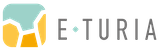The digital commerce landscape is rapidly changing, making it vital for businesses to stay updated on the latest trends. One critical way to ensure competitiveness in this realm is to stay updated with the newest version of SAP Commerce Cloud, which grants security patches, better performance, new functionalities, and smoother support.
SAP recently announced the extension of its support to older SAP Commerce On-Premise versions until July 2026. This is for the latest version before the Continuous Innovation strategy, which started from SAP Commerce Cloud 2211. This means you have until mid-2026 to upgrade your hybris commerce platform if your version is 2205 or older. Otherwise, you will lose official SAP support for your platform.
Sooner or later, you will need to Upgrade your SAP Commerce Cloud platform to 2211. This comprehensive guide aims to help you with this and provide a deep understanding of the upgrade process, a fundamental step towards enhancing your eCommerce platform.
SAP’s Upgrade Strategy
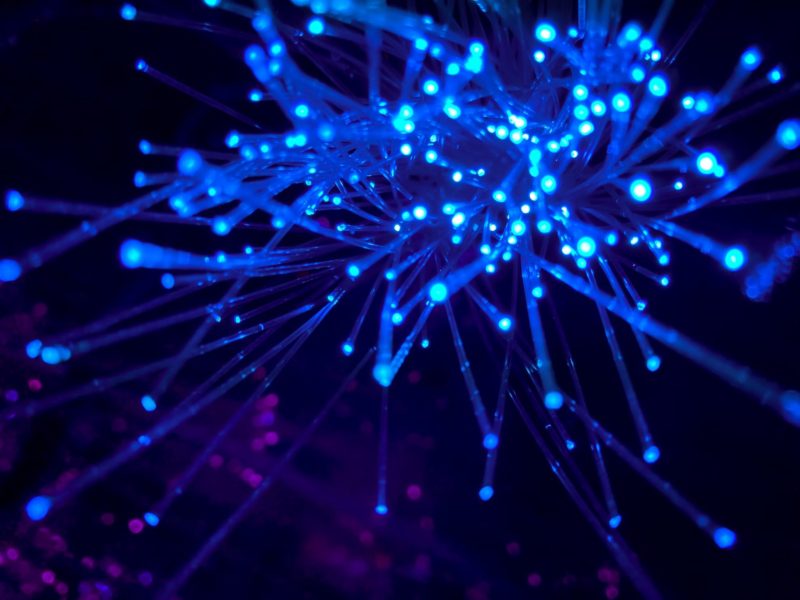
SAP regularly rolls out new versions of its Commerce Cloud software, aiming to innovate and enhance security consistently. Once a version enters the End of Mainstream Maintenance (EOMM) status, updates cease for that version. Therefore, customers are advised to run a current, supported version to prevent potential software defects and security issues.
SAP’s support team continues to assist users of EOMM versions, although these versions do not mitigate potential security vulnerabilities or deliver updates. The German company has adopted a new strategy for its eCommerce platform upgrades, simplifying adoption.
The Continuous Innovation of SAP Commerce Cloud, introduced with the 2211 release, brought about a significant change. Monthly update releases now include bug fixes, security updates, and potential new features, which customers can enable according to the Upgrade guide. SAP Commerce Cloud 2211 customers must adopt a current update release to ensure the software remains up-to-date.
Lastly, SAP provides update releases for SAP Commerce Cloud AddOns, including new features and innovations. SAP recommends that customers use a current update release to streamline upgrades and limit potential security and system issues.
SAP Commerce’s versions Ending Mainstream Maintenance
On the way to the Continuous Innovation Strategy from SAP, customers are strongly advised to move to release 2211 as soon as possible. From the versions before the Continuous Innovation plan, only commerce releases 2105 and 2205 are still under SAP’s maintenance plan.
Release SAP Commerce Cloud 2105 ended its End-of-Mainstream Maintenance on 19 August 2023. The last version before this strategy, SAP Commerce Cloud release 2205, will continue to be officially supported by SAP until the end of July 2026.
This is why SAP is strongly pushing for an SAP Commerce Upgrade to 2211. This will allow customers to participate in SAP’s continuous innovation plan and be constantly and seamlessly updated with functionalities, performance, and security upgrades.
SAP Commerce Cloud Upgrade execution
The upgrade project for an SAP Commerce solution can vary greatly depending on several factors, including the number of customizations currently leveraged in the system and the version you are migrating from. Migrating from SAP Commerce 2105 will be simpler than upgrading to SAP Hybris from an older version, like 1808.
Upgrading from an old version might require an intermediate technical upgrade to an intermediate version, as the official SAP support guidelines suggest. At E-Turia, we have vast experience working on SAP Hybris upgrade projects, so you can feel free to contact us via the form at the bottom of this page to ask about your project and your commerce version or to set up a free consultation with us.
Now, let’s examine the steps required for a successful project upgrade working plan. Although this may seem complex, a detailed roadmap can ensure a seamless transition.
Step 1: Preparation & Discovery
The first stage of the SAP Hybris upgrade process begins with an audit of your existing system. This audit should cover every aspect of your current setup, including customizations, extensions, and third-party integrations.
This preparation is carried out through discovery workshops, either remotely or onsite. It allows the implementation partner to understand the system’s current state and anticipate potential issues that could arise during the upgrade. This step has a functional approach, ensures the proper focus throughout the upgrade process, and helps forecast potential challenges and prepare solutions.

Step 2: Technical Analysis
This step can be completed parallel to the previous one and focuses on revising the project’s technical documentation and integrations. E-Turia’s Architects and Senior Developers will run the project locally to ensure the correctness of the current solution and a deep understanding of the project, including its modifications throughout its lifetime.
During this phase, the different regression tests will be defined so that after the upgrade is completed, these tests can be executed to ensure a smooth change in the Commerce version, minimizing potential regressions and risks. This is the basis for the successful hybris upgrade steps for the latter.
Step 3: Code compilation in the new Version
This stage is the most technical and will ultimately determine the success of your upgrade project. Here, E-Turia’s most experienced developers will implement the necessary adaptations to successfully run your current platform with all its functionalities on the new SAP Commerce release.
It can be subdivided into different tasks:
- Defining the upgrade steps into different Commerce versions. If you upgrade from a very old SAP Hybris version, SAP recommends upgrading to an intermediate version before moving to the most recent one. If this is the case, the following steps will need to be done for all the mini upgrades, but please keep in mind that you need to be currently running an old version of hybris. Please contact us from the form at the end of this page if you have questions about your current version.
- Technical analysis. Our team will evaluate the difference between the Out-Of-the-Box versions of Commerce given the current set of Commerce modules and AddOns used. Apart from carefully checking the official Release Notes from SAP, our team will do a complete diff on both codebases to ensure no code changes are left unidentified. This helps us locate the customized code’s potential conflicts and pain points. On top of the old SAP Commerce version, these leveraged areas will be our primary focus, which is the project’s most risky part.
- Old code fixes. Before adapting the old code to the newer SAP Commerce version, our team thoroughly reviews the main processes to ensure they are error-free and avoid confusion after the upgrade. We have seen many upgrade projects where the initial project state could be better, and some issues can lead to confusion after the commerce version change. The typical parts to review are error-free initialization, clean synchronizations, a console free from error prompts during the place order, or a Solr indexing job.
- Custom code adaptation. At this stage, the E-Turia team updates the custom code to run with the new Commerce version. The code is reviewed carefully, considering the technical changes and regression tests identified earlier, to ensure that all preexisting functionalities work as they should.
Step 4: Incorporation of new OOTB functionalities

After the code has been migrated to the newer SAP Commerce Cloud version, our team reviews the new functionalities shipped Out of the Box by SAP and, along with the customer, evaluates their inclusion in the customer project. For example, for the audience interested in upgrading from version 2105 to 2211, apart from libraries, security, and performance upgrades, we can identify some new functionalities:
- User Interface improvements in backoffice (implicit with the upgrade).
- New CMS components, such as the PDF or Video Banner components, are ready to use.
- Improvements in the payment processes, such as:
- Integration with BitPay to allow receiving payments in cryptocurrencies such as Bitcoin, Ethereum, or StableCoins.
- Payment restrictions by B2BUnit
- Inclusion of new promotional types ready to be used.
- Enhancements on the API (OCC) layer.
- 360º ASM agent view
- Google reCaptcha adaptations
- Pay online and pick up in store
Step 5: Development Testing & Regressions Fixes
At this stage, quite a lot of code has been updated, which could cause some bugs. Before we deploy our code to testing and pre-production environments, we like to run E-Turia’s internal testing tools to find any potential changes, wanted or unwanted, and act accordingly. This step is critical to ensure our customers’ time is well-spent and that we tackle as many potential problems as possible in the early stages, which leads to fewer project iterations, faster deliveries, and higher customer satisfaction rates.
Here, both our testing team and the implementation developers are involved with the necessary support from the business analysts or product owners, who will support the team with the required customer instructions.

Step 6: Deploy & Testing in Staging + UAT
Now, we have the code upgraded to the desired SAP Commerce version, and it has successfully passed most tests in the development environment. We will deploy the code in the SAP Staging environment, allowing further testing with better-quality data and all the necessary connections to the systems with which SAP Commerce integrates.
This is also when our customers get involved. Depending on their needs and the version difference, the E-Turia team showcases a demo to our customers so that everyone can familiarize themselves with the tool’s new functionalities. Then, the system is ready for the customers’ UAT (User Acceptance Testing) to verify that it works as expected and is ready to move to production.
Step 7: Go Live
After the code meets all the demands in the Staging Cloud environment, it is ready to be deployed in production. Different strategies are evaluated for the Go-Live to minimize the time the system is down and ensure a proper risk mitigation plan with the necessary backups.
Right after the Go Live, the E-Turia team will check this environment with the set of tests to ensure the system’s correctness and tweak any minor configuration if the system needs it.
Step 8: Post Go Live Support
In a SAP Commerce Upgrade project, it is a must for the implementation partner to offer a warranty period to ensure the system works flawlessly as expected. At E-Turia, we usually work with post-go-live support of 30 days, where someone from our team is dedicated to the newly upgraded platform. This allows our customers to rest assured that the system will work as expected and that any possible concerns will be instantly addressed.
Bonus Step: SAP Spartacus

If you are currently using an old SAP hybris version that you want to upgrade, you might also be considering the migration of the storefront to SAP Spartacus along the way. So, should you consider migrating to Spartacus while doing a hybris upgrade? We have different options here which should be evaluated for each case individually:
- Upgrading the SAP Commerce platform first with the old storefront. Once the system is stable with the new hybris version and no regressions, we can start working on the migration to Spartacus so that the risks are minimized (remember that both storefronts could coexist in the same Commerce instance).
- Migrating the old hybris version to Spartacus first, then updating SAP Commerce to the new version. This option is not ideal in most cases as it would generally require more effort to adapt Spartacus to older versions than the old Storefront to a newer commerce version. However, for some specific requirements, this strategy might make sense.
- Doing both the upgrade and the migration at once. This strategy might look faster as it is like option one but without the need to update the old storefront. We don’t generally recommend this strategy as it’s riskier, and you lose the old storefront environment in the new commerce version. It would be the equivalent of a traditional waterfall approach, while the first option would be agile development with multiple checkpoints and demos to lower the risks.
Our go-to option from E-Turia is option 1 in most cases: First, upgrading the SAP Commerce Cloud with the old Storefront, and after this is finished, start the Spartacus migration. However, each scenario is different. If you want us to evaluate your case for free, please get in touch with us in the form below.
How long does the hybris Upgrade take?
Upgrading an SAP Commerce solution can take as little as two months. Each case is different and will depend on multiple factors, like how far apart the start and end versions are and the amount and code quality of the customizations performed on the platform.
At E-Turia, we can provide you with an estimate of the length of the upgrade project. However, it will be more accurate after our team of certified experts analyzes your platform during the initial workshops and technical review of the project.
Platforms upgrading from SAP hybris versions, which are still supported and have been leveraged using the best practices recommended by SAP, could be fully upgraded to the latest version in 2-3 months from the project’s kick-off. Testing times might vary depending on the number of functionalities used, but the upgrade project timeline would look something like this:
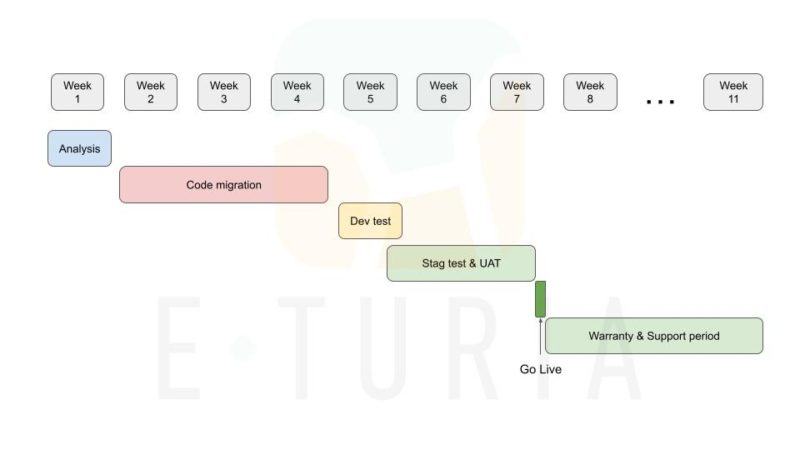
Benefits of an SAP Commerce Cloud Upgrade
A well-planned SAP Commerce Cloud Upgrade has multiple advantages. Let’s examine the benefits your platform will obtain when migrating to the last SAP Commerce version.
Peak performance
Updating your SAP Commerce version ensures your system operates at its best, enhancing user experience and encouraging customer loyalty. Customers visiting online stores are much more likely to leave if your store does not respond quickly enough. Website performance is also crucial for technical SEO metrics, helping your site rank higher on Google.
Enhanced Security
Upgrading to the latest SAP Commerce version often includes vital security patches that help protect your system from evolving threats. This is a critical aspect of risk management in the digital age. Bear in mind that when you migrate to a newer SAP Commerce Cloud version, you are updating the core of the SAP platform and benefiting from the dependent libraries and their updates.
Access Cutting-Edge Features
A successful SAP Commerce Cloud upgrade gives you access to new and improved features. It’s an investment in staying ahead of the curve in a competitive industry and an opportunity to take advantage of new Out-of-the-Box features you might have yet to realize could be used in your online store. New features are added to the development pipeline of SAP considering the demand of worldwide customers using the platform, so it’s an excellent opportunity to include highly demanded features with minimal effort.
Superior Support
SAP better supports upgraded versions, ensuring quicker resolution to potential issues. This support can significantly reduce system downtime and ensure seamless operations. In addition, with the Continuous Innovation strategy, your platform will receive constant updates from SAP after a successful upgrade to SAP Commerce 2211. Staying away from versions Ending Mainstream Maintenance is essential to avoid risks like severe security issues.
Your SAP Commerce Cloud Upgrade Partner: E-Turia
Embrace the future with an SAP Commerce Upgrade. While the upgrade process may initially seem overwhelming, it can be straightforward with the right strategy and understanding. Regular upgrades are vital for businesses that want to stay competitive, secure, and responsive to changing market needs.
An upgrade isn’t just about enhancing efficiency; it’s about ensuring customer satisfaction. A successful upgrade can significantly improve your operations and customer experience, laying a solid foundation for your eCommerce success.
At E-Turia, we have helped many customers in several industries upgrade their SAP Commerce Platforms. As a trusted SAP Partner, we specialize in supporting businesses through their upgrade journey and ensuring a smooth transition, which has granted us vast experience in the sector.
Our team of hybris experts understands the intricacies of the SAP Commerce Cloud ecosystem. With our wealth of experience, we manage everything from planning to execution, ensuring your upgrade is successful, risk-minimized, and completed on time. We handle the details so you can focus on what you do best – running your business.
Contact us below to embark on this journey together and propel your business toward digital excellence. Schedule your free consultation to start your SAP Commerce upgrade today.